Click on “Local settings” in the main menu and then on the “Audio” tab. In the output device and microphone selection, you can select other audio devices and microphones in the drop-down menu. If your headset is not listed there, close the application, reconnect the headset to your computer and start the application again.
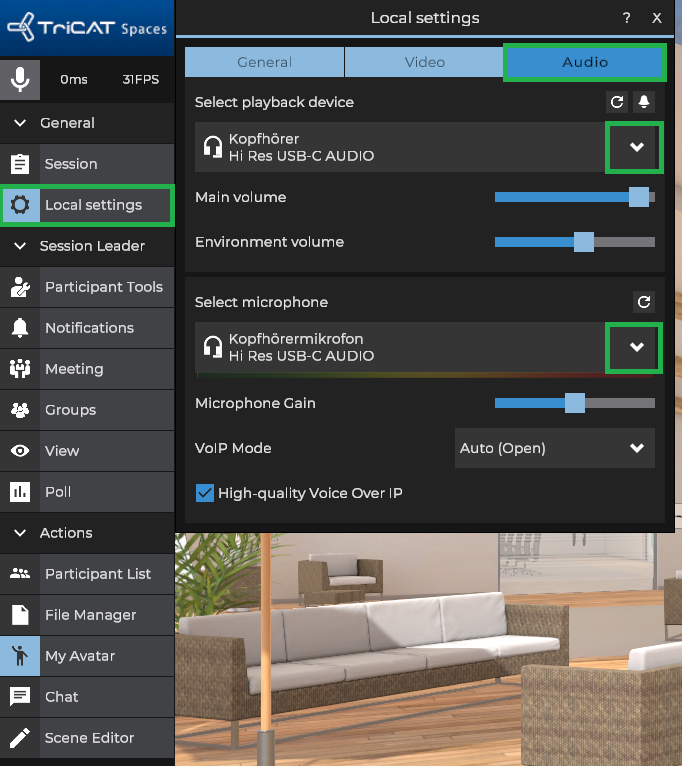
If you continue to have problems with audio or microphone transmission, switch to your computer’s audio or microphone in the same drop-down menu. Remember to mute yourself in this case due to possible noise interference.
Your headset is not displayed | If your headset is not listed there, close the application, reconnect the headset to your computer and start the application again.
The microphone does not work: The others cannot hear me | There can be several reasons for this:
- Windows | The microphone is not recognized by Windows.
- Make sure that your microphone or camera is open regarding the privacy regulation in Windows 10: Windows 10: Start > Settings > Privacy > Microphone > (> Camera) Allow apps to access your microphone (camera) > On).
- This permission may need to be granted separately for each app: “Allow desktop apps to access your microphone” > On and, if necessary, specifically select Tricat_Spaces.exe there.
- Kaspersky or similar | A virus scanner, such as Kaspersky, prevents microphone transmission.
- In the Kaspersky Security Center in the policy under Expected protection → Program monitoring → Settings Rights for programs → Weakly restricted → Rights → Allow access to the webcam and access to an audio recording device (see https://help.kaspersky.com/KIS/2019/en-US/94351.htm)
- Company network | Settings of the company
- Treatment for restrictive networks: https://tricat.net/en/faq/information-about-the-setup-in-restrictively-protected-networks/
- Treatment for restrictive networks: https://tricat.net/en/faq/information-about-the-setup-in-restrictively-protected-networks/
The microphone is being transmitted, but no audio: I can’t hear the others | There may be several reasons for this:
- The speakers are controlled by another conference tool
- Please close the other conference tools
- The firewall is blocking high-quality voice transmission
- Please deactivate the high-quality voice transmission as follows: Click on “Local Settings” in the main menu and then on the “Audio” tab. Remove the tick next to “High-quality Voice Over IP”.

