Many of the following formats refer to objects placed in TriCAT spaces® via Scene Editor.
Please do not place more than a maximum of 20 additional media walls/whiteboards in one event.
Presentations
Power Point presentations in 16:9 format, please
Power Point files are converted to individual pages when uploaded. Animations are not included.
To keep your animations, you can either work via the integrated cloud desktop (or show your
presentation via desktop sharing incl. animations.
Videos embedded in presentations are not played
Videos
Vidoes <= 40 MB, max. 720 p, max. 3 videos running parallel
Preferred formats: AVI, FLV, HDR, MOV, MP4, MPEG, WMV
Audio Files
MP3-audios <= 30 MB
Preferred formats: FLAC, MP3, WAV, WMA
Images
Web quality images (not ultra-high resolution)
Preferred formats: JPG, PNG, TGA, GIF, BMP, PDF, max. 1024 pixels on the long side
The images are scaled again in the application. A low resolution is generally recommended.
Media Walls

Power Point presentations in 16:9 format
Web quality images (not ultra-high resolution)
Preferred formats: JPG, PNG, TGA, GIF, BMP max. 1024 pixels on the long side
With automatic conversion on upload possible formats: PDF, PPT, PPTX
Videos < = 40 MB (max. 720 p), max. 3 running
parallel
MP3 audio files <= 30 MB
Whiteboards
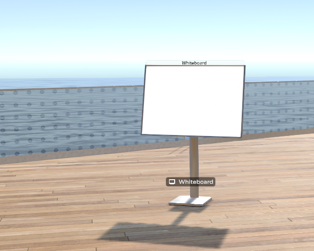
Web quality images (not ultra-high resolution)
Preferred formats: JPG, PNG, TGA, GIF, BMP max. 1024 pixels on the long side
With automatic conversion on upload possible formats: PDF, PPT, PPTX
Media Field (Scene Editor)
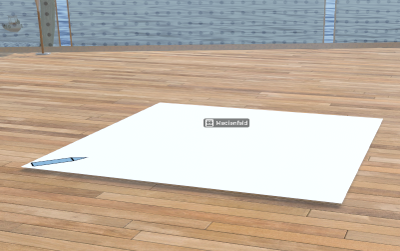
Web quality images (not ultra-high resolution)
Preferred formats: JPG, PNG, TGA, GIF, BMP max. 1024 pixels on the long side
Size ratio 1:1
Cube

Web quality images (not ultra-high resolution)
Preferred formats: JPG, PNG, TGA, GIF, BMP max. 1024 pixels on the long side
Size ratio of each side 1:1
Cuboid
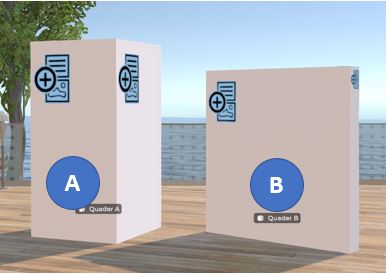
Cuboid A
Web quality images (not ultra-high resolution)
Preferred formats: JPG, PNG, TGA, GIF, BMP max. 1024 pixels on the long side
Size ratio large sides 1:2
Size ratio small sides 1:1
Cuboid B
Web quality images (not ultra-high resolution)
Preferred formats: JPG, PNG, TGA, GIF, BMP max. 1024 pixels on the long side
Size ratio large sides 1:1
Size ratio small sides 1:10
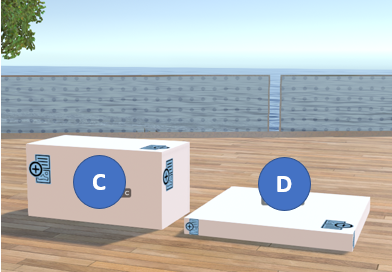
Cuboid C
Web quality images (not ultra-high resolution)
Preferred formats: JPG, PNG, TGA, GIF, BMP max. 1024 pixels on the long side
Size ratio large sides 2:1
Size ratio small sides 1:1
Cuboid D
Web quality images (not ultra-high resolution)
Preferred formats JPG, PNG, TGA, GIF, BMP max. 1024 pixels on the long side
Size ratio large sides 1:1
Size ratio small side 1:10
A4 Sheet

Web quality images (not ultra-high resolution)
Preferred formats: JPG, PNG, TGA, GIF, BMP max. 1024 pixels on the long side
Size ratio to DIN-A 4 format
Logo (Scene Editor)

No size ratio necessary
The uploaded image/logo is fitted 1:1 into an invisible frame
The color white becomes transparent
Rollup

Web quality images (not ultra-high resolution)
Preferred formats: JPG, PNG, TGA, GIF, BMP max. 1024 pixels on the long side
Size ratio 1:2.38
Audio Room
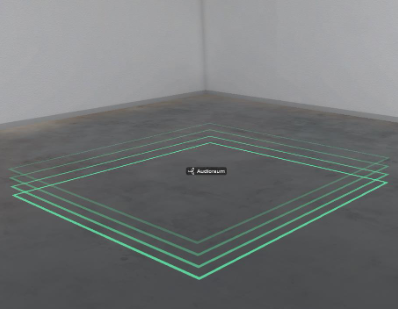
Please do not create more than 20 audio rooms
per event
3D Viewer
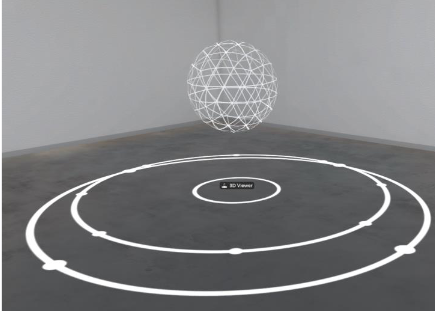
Supported formats: TC3D, GLB, STP, IGS, IFC, DAE, OBJ, FBX and 3DS
For animated models we recommend the formats DAE and FBX
Surfaces must be correctly aligned, models may contain max. 500,000 vertices.
If the 3D object was not created without errors, the import cannot be performed
If a model is built by TriCAT, we guarantee the import possibility
Price on request (for calculation photos, drawings/sketches incl. dimensions with indication of any desired animations are
required – please note lead time)

